PhotoKey 2 can transport your subjects to any location without ever leaving the studio. Discover a new world of creative possibilities and introduce your clients to the magic of greenscreen and bluescreen photography. High quality results and an intuitive interface make PhotoKey 2 ideal for beginners and professionals alike.
Greenscreen & Bluescreen
Create perfect composites every time using PhotoKey 2's highly automated keying abilities. Choose your photos and let PhotoKey 2 do the rest!
Color Filters
Use powerful color grading filters to blend your foreground and background seamlessly, or to create an exciting visual style.
Masking
Fix problematic greenscreens and clothing color clashes using PhotoKey 2's hand-drawn masks.
Special Effects
Add the finishing touches to your photos using PhotoKey 2's effects such as light spill, sepia and silhouette
Export Options
Print directly from PhotoKey 2 or save to a high resolution, lossless image file. Alpha channel data can be saved for use in 3rd party software such as Adobe Photoshop.
Precision Control
Enter values directly or use accurate controls to alter settings incrementally. Enter values directly or use accurate controls to alter settings incrementally.
Exotic Locations
PhotoKey 2 can use any still image for the background. Take your models and clients to exotic locations from the comfort of your greenscreen studio!
Multiple Resolutions
Choose from a selection of standard photographic sizes from 2"x2" to 11"x14" up to a high resolution of 400dpi. Alter your canvas size and shape at any time to suit your needs.
Greeting Cards
Design your own customized greeting cards with PhotoKey 2's layout guides and a selection of seasonal overlays.
Custom Interface
Change the layout of the interface to fit your own way of working.

Detail Features
Interface
* Easy-to-use interface
* Quick access to all your tools
* Dynamic display quality
* Automatic update notification
* Integrated help system
* Large preview and editing area
* Zoom control for overviews or close-ups
* Customizable layout
* Project files for multi-session
* Precision controls
* Universal binary
* Multi-core processor support Photo specification
* Supports standard photographic sizes
* Work in Portrait or Landscape modes
* Work from 72dpi to 400dpi
* Change photo size at any time
* Works at full quality up to 25 megapixels
Masks
* Easily fix problems caused by talent wearing green/blue clothing.
* Correct compositing problems caused by low light or heavy shadows.
* Hand-drawn masks can be any shape.
* Multiple mask shapes can be applied to the same image.
Keying
* Works with bluescreen or greenscreen
* Advanced automatic keying algorithm
* YUV blur for enhancing low quality images
* Grey detail retention
Compositing
* Easy edge cropping
* Advanced spill suppression
* Adjust transparency of your foreground
* Light spill simulates the interaction of light between layers
* Semi-transparent overlays
Grading filters
* Color grade your images
* Blend foreground and background realistically
* Create a strong visual style
* Adjust foreground and background separately
* Brightness
* Saturation
* White and black levels
* Color temperature
* Color balance
* Hue colorize
* Blur
Position
* Move your foreground and background separately
* Frame your shot perfectly
* Resize your images
* Rotate your images
* Move your foreground, background and overlay separately
Export
* Export to JPEG, TIFF or PNG formats
* High quality
* Export foreground with alpha channel
Greeting
* Create your own greeting card covers.
* Switch between standard and greeting card mode at any time.
* On-screen guides help with your card layout.
* Automatic scaling for printing.
Print
* Print your images directly from PhotoKey
* Full printer control

System requirements
Mac
* Mac with a 1GHz Intel or PowerPC processor
* Universal Binary
* Mac OS X
* Minimum of 512MB of RAM
* 50MB of available disk space
* Display minimum resolution of 1024 x 768 in millions of colors
Windows
* PC with a 1GHz Intel or AMD Processor
* Window Vista or Windows XP with Service Pack 2 (or later)
* Minimum of 512MB of RAM
* 50MB of available disk space
* Display minimum resolution of 1024 x 768 in 32-bit color
Download
Greenscreen & Bluescreen
Create perfect composites every time using PhotoKey 2's highly automated keying abilities. Choose your photos and let PhotoKey 2 do the rest!
Color Filters
Use powerful color grading filters to blend your foreground and background seamlessly, or to create an exciting visual style.
Masking
Fix problematic greenscreens and clothing color clashes using PhotoKey 2's hand-drawn masks.
Special Effects
Add the finishing touches to your photos using PhotoKey 2's effects such as light spill, sepia and silhouette
Export Options
Print directly from PhotoKey 2 or save to a high resolution, lossless image file. Alpha channel data can be saved for use in 3rd party software such as Adobe Photoshop.
Precision Control
Enter values directly or use accurate controls to alter settings incrementally. Enter values directly or use accurate controls to alter settings incrementally.
Exotic Locations
PhotoKey 2 can use any still image for the background. Take your models and clients to exotic locations from the comfort of your greenscreen studio!
Multiple Resolutions
Choose from a selection of standard photographic sizes from 2"x2" to 11"x14" up to a high resolution of 400dpi. Alter your canvas size and shape at any time to suit your needs.
Greeting Cards
Design your own customized greeting cards with PhotoKey 2's layout guides and a selection of seasonal overlays.
Custom Interface
Change the layout of the interface to fit your own way of working.

Detail Features
Interface
* Easy-to-use interface
* Quick access to all your tools
* Dynamic display quality
* Automatic update notification
* Integrated help system
* Large preview and editing area
* Zoom control for overviews or close-ups
* Customizable layout
* Project files for multi-session
* Precision controls
* Universal binary
* Multi-core processor support Photo specification
* Supports standard photographic sizes
* Work in Portrait or Landscape modes
* Work from 72dpi to 400dpi
* Change photo size at any time
* Works at full quality up to 25 megapixels
Masks
* Easily fix problems caused by talent wearing green/blue clothing.
* Correct compositing problems caused by low light or heavy shadows.
* Hand-drawn masks can be any shape.
* Multiple mask shapes can be applied to the same image.
Keying
* Works with bluescreen or greenscreen
* Advanced automatic keying algorithm
* YUV blur for enhancing low quality images
* Grey detail retention
Compositing
* Easy edge cropping
* Advanced spill suppression
* Adjust transparency of your foreground
* Light spill simulates the interaction of light between layers
* Semi-transparent overlays
Grading filters
* Color grade your images
* Blend foreground and background realistically
* Create a strong visual style
* Adjust foreground and background separately
* Brightness
* Saturation
* White and black levels
* Color temperature
* Color balance
* Hue colorize
* Blur
Position
* Move your foreground and background separately
* Frame your shot perfectly
* Resize your images
* Rotate your images
* Move your foreground, background and overlay separately
Export
* Export to JPEG, TIFF or PNG formats
* High quality
* Export foreground with alpha channel
Greeting
* Create your own greeting card covers.
* Switch between standard and greeting card mode at any time.
* On-screen guides help with your card layout.
* Automatic scaling for printing.
* Print your images directly from PhotoKey
* Full printer control

System requirements
Mac
* Mac with a 1GHz Intel or PowerPC processor
* Universal Binary
* Mac OS X
* Minimum of 512MB of RAM
* 50MB of available disk space
* Display minimum resolution of 1024 x 768 in millions of colors
Windows
* PC with a 1GHz Intel or AMD Processor
* Window Vista or Windows XP with Service Pack 2 (or later)
* Minimum of 512MB of RAM
* 50MB of available disk space
* Display minimum resolution of 1024 x 768 in 32-bit color
Download
::::::::::::::::::::::::::::::::::: Plz Report Any Broken Link :::::::::::::::::::::::::::::::::::












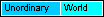



0 comments