More than that, you can also edit images directly in Able Batch Converter, to produce a variety of effects (rotate, flip, resize, mirror, auto crop, filters, noise remove, deskewing, watermarks, margins, color enhancements etc).
Image files you can convert from:
* JPEG
* PaintBrush (pcx)
* Windows Bitmap (bmp, dib, rle)
* TIFF Bitmap (tif, tiff, fax, g3n, g3f, xif)
* CompuServe Bitmap (gif)
* Windows Icon (ico)
* Windows Cursor (cur)
* Portable
* Windows Metafile (wmf)
* Enhanced Windows Metafile (emf
* Targa Bitmap (tga, targa, vda, icb, vst, pix)
* Portable Pixmap, GrayMap, BitMap (pxm, ppm, pgm, pbm)
* Wireless Bitmap (wbmp)
* JPEG2000 (jp2)
* JPEG2000 Code Stream (j2k, jpc, j2c)
* Multipage PCX (dcx)
* Camera RAW (crw, cr2, nef, raw, pef, raf, x3f, bay, orf, srf, mrw, dcr)
* Photoshop PSD (psd)
* Adobe PDF format (PDF)
* PostScript (PS, EPS)
* Adobe Illustrator (AI)
* Kodak PCD (*.pcd)
* DICOM (*.dcm;*.dic;*.dicom)
* DR HALO CUT (*.cut)
* AVS (*.avs)
* Kodak Cineon (*.cin)
* Graphviz DOT (*.dot)
* SMTPE DPX (*.dpx)
* FITS (*.fits)
* FlashPIX (*.fpx)
* HDF (*.hdf)
* Matlab (*.mat)
* MIFF (*.miff)
* MTV Raytracer (*.mtv)
* Palm Pixmap (*.palm)
* HP PCL Printer (*.pcl)
* Apple PICT (*.pict)
* PIX (*.pix)
* PWP (*.pwp)
* RLA (*.rla)
* Irix RGB (*.sgi)
* SUN Rasterfile (*.sun)
* Scalable Vector Graphic (*.svg)
* TrueType/Postscript font (*.ttf)
* VICAR (*.vicar)
* Khoros VIFF (*.viff)
* XBM (*.xbm)
* GUMP XCF (*.xcf)
* XPM (*.xpm)
* JBIG files
Actions list:
* Remove Noise
* Remove isolated pixels
* Resize (pixel
* Resize with Condition
* Canvas
* Rotate / Flip
* Deskewing
* Deskewing Fine
* Add margins
* Auto Crop
* Auto Crop 2
* Auto Crop Line
* Custom Crop
* Negative
* Change Resolution
* Color Depth Change (24 bit, 8 bit, gray
* Automatic B&W conversion
* Color Adjust (Contrast, Brightness, Hue, Saturation ...)
* Effects (User filters, Bump map, Lens, ...)
* Swap Color Channel
* Auto Image Enhancement - Adjust Image Luminosity, Auto Image Enhance, Auto Sharp, Hist Auto Equalize, White Balance Auto White, White Balance Gray World.
* Add Soft Shadow
* Color Adjust - Contrast 2.
* Color Adjust - Contrast 3.
* Change Color.
* TIFF file - Edit TIFF Tag.
* Watermark (with transparency, shadow and border)
* Pixel Thickening.
* Pixel Thinning.
* Set Transparent Color
Download
Mirror

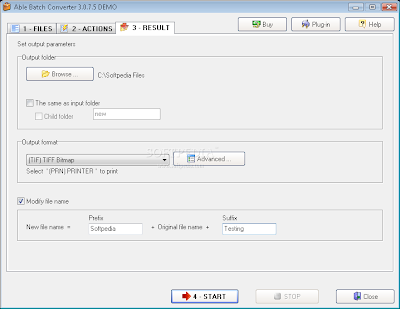










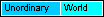



0 comments